News
Company Delcopi launched a new smart card for Ricoh Gestetner SP 1100. Smart card is available for orders from dealers
Updating Software, version 4.3.1
Changes:
* the error of programming of chips Sams SCX 5635/5835 Is corrected
* the error of programming of chips 92112 Xer Is corrected. W.C. 3210/3220 (2k) and
Sams CLP310/315-CLX3170/3171/3175 (Y)
Attention, this updating only programs to update программатор it is not necessary.
New programmer update is available!
Firmware Version 0741
Software version for PC 4.3
An error appeared during analyzing of the smart card was corrected.
New programmer update is available!
Firmware version 0741
Software version for PC 4.3
...
Mailing
universal programmer
software
Download programmer software for Europe. Download programmer manual.
The programmer operates with cartridge chips from the following list of printers:
Sams |
Xer |
other models |
| Sams CLP 300
Sams ML 2150 Sams ML 2250-2251-2252 Sams ML 2550-2551-2552 Sams ML 2850 Sams ML 4824 Sams ML 1910 Sams ML 1640 Sams ML 1661 Sams ML 2580 Sams SCX 4200-4220 Sams SCX 4300 Sams SCX 4600 Sams SCX 4720-4520 Sams SCX 6220-6320F Sams CLP 350 Sams CLP 610-660 Sams CLP 310 Sams 1630/SCX 4500 Sams 2850-2851 Sams 3050-3051 Sams 3470-3471-3472 Sams 4050-4550-51 Sams SCX 4725 Sams SCX 5530-5330 Sams SF 560-565 Sams 5653/5835 Sams 6555 Toner Sams 6555 Drum | Xer Phas 6110-6110MFP
Xer Phas 6125 Xer Phas 6128 Xer Phas 6130 Xer Phas 3420-3425 Xer Phas M20-M20i Xer Phas 4118-4118i Xer Phas PE120-PE120i Xer Phas 3150 Xer Phas 3450 Xer Phas3119 Xer Phas PE220 Xer Phas 3635* Xer Phas 3200 Xer Phas 3250 Xer Phas 3300 Xer Phas 3428 Xer Phas 3435 Xer Phas 3140 Xer Phas 3160 Xer Phas 3155 Xer Phas 3210/3220 Xer Phas 3600* Xer Phas 3100 | Dell 1815
Ricoh SP 3200 Ricoh SP 3400 Ricoh SP 5100 Riсoh SP 1000 Oki MB 260-280-290 Oki MB b2500-2520-2540 Develop D162F Minolta 1480mf-1490mf Sagem MF 5461 |
*the original chip is locked, only compatible modules produced by our firm could be programmed.
All Samsung devices have regional markers, crum-modules made for Europe, China and Korea have different data (dumps).
If you work with crum-module marked with the sign “Region China”, it won’t fit a European device.
Our programmer’s features:
-
Supports microcircuits AT880204C and AT880204CA (for instance such chips as Samsung 2850, Xerox 3250, Xerox 3428 etc.) There are more than 30 models based on this chip.
-
Supports microcircuits AT24C04 (Chips Samsung 4200 and all the clones) and AT24C02 (Sasmung CLP-300, Xerox 6110).
-
Supports Xerox 3100, Oki B2500, Ricoh SP1000, Develop B 162F, Oki MB 260, Konica-Minolta pagepro 1480MF, Konica-Minolta pagepro 1490. Only chips produced by Delcopi could be reprogrammed.
-
Supports original chips on the basis of S3сс921 !!!!
-
The full amount of supported chips exceeds 100 items.
-
The programmer is provided with a chip protection system. Programmer provides protection from the electric polarity inversion, short circuit, your crum-chip won’t be burnt, it will just stop working.
-
The programmer is connected to USB-port, there is no need in additional drivers.
-
The programmers software doesn’t need any installation, you will be able to reprogram chip (crum-module) even on your client’s computer, starting the program from your flash-card or connecting the programmer to the service laptop.
-
As you use USB-port , you don’t depend on outdated COM and LPT ports, which can’t be found on new motherboards, and on laptops as well.
-
The programmer is designed specifically for unqualified users, programming process is reduced to the choosing of reprogramming chip and pressing a “program” key.
-
The programmer changes serial number of the chip, using an algorithm of the random-number generator.
-
The programmer makes it possible to read the chip to check the data before and after reprogramming. Data is available for checking if using PonyProg or any НЕХ-editor.
-
The programmer is smart and compact, also it is provided with different adapters for various chip models.
-
Updates support is integrated (you don’t need to send the programmer to the production-center)
-
The price is 44 $, which go straight to your account.
Pricing table for reprogramming
| chip model | cost of reprogramming |
|---|---|
| АТ880204С | 1$for one reprogramming |
| AT24C02 | 0.1$ for one reprogramming |
| AT24C04 | 0.1$ for one reprogramming |
| S3сс921 | from 1$ to 6 $ for one reprogramming (detailed information is in the manual) |
| Xer 3100 and its analogs | 4.9$ for one reprogramming |
Photo of the coupling connector with crum-module, in brand-new versions a connector with "crocodiles" is distributed.
ector wiring
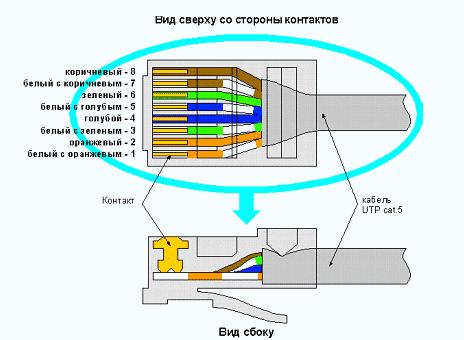
Connector wiring for programmers without support of devices Xerox Phaser 3600 and Samsung CLP 350 (color marking may not coincide)
-
1 – VCC
-
2 – not used
-
3 – SDA
-
4 – SCL
-
5,6,7 –not used
-
8 – GND
Connector wiring for programmers of a new type (color marking may not coincide)
-
1,3,6,7 – not used
-
2 – VCC
-
4 – SDA\DATA
-
5 – SCL\CLK
-
8 – GND
PROGRAMMER SAFETY
While the programmer development we were using original enciphering algorithms. Deciphering operations run in the programmer processor. To prevent deletion of bit-protection of the programmer microcontroller, the programmer itself identifies if the protection bits have already been installed. If the protection bits haven’t been installed by some unknown reasons, or by reason of the old version of the microcontroller, the programmer “thinks” that the protection bits aren’t installed. So the first step it makes – is installing the protection bits. The user should follow these steps:
- Connect the programmer to a USB-port.
- The programmer doesn’t work, a power-indicator is off. (The process of bit-protection recording is running at this time).
- Switch off the programmer and switch it on at once.
- The programmer is ready for usage, when it is on, the LED indicator is also on. If the LED indicator is off, replug your USB-cable.
FAQ
How the discard of the remaining firmwares happens?
Press the key “program”. The data is recorded in the crum-module, after the successful check of the data (data verification) the amount of firmwares will decrease by one item.
Will the amount of the firmwares change if the process of storing is broken off by an error, a black out, computer disconnection, disconnection of the programmer from the crum-module?
If the data verification happens, the amount of the firmwares will decrease by one item.
Error 00000103
А) You haven’t connected the programmer but want to run the program.
В) You haven’t waited for the process of identifying and installation of the drivers to be finished.
Run the program only when the programmer is on.
Try to disconnect the programmer from the USB-port and plug it again.
How to increase the number of firmware upgrades?
-
Press the key «service».
-
Go to the section «Programming counter».
-
Copy code from the line «request code» to the clipboard ..
-
Give the «request code» to the programmer seller.
-
Point to the seller the needed quantity of firmware upgrades.
-
Pay for the ordered amount of firmware upgrades.
-
Receive from the programmer seller «answer-code».
-
Type the «answer-code» in the «answer-line».
-
Press the key «Accept»
-
The programmer is filled up with needed amount of copies.
Is the translation of the program into other languages planned?
Supported languages:
-
Russian
-
English
-
Hebrew
Translation of the program into other languages is realized on additional request.







